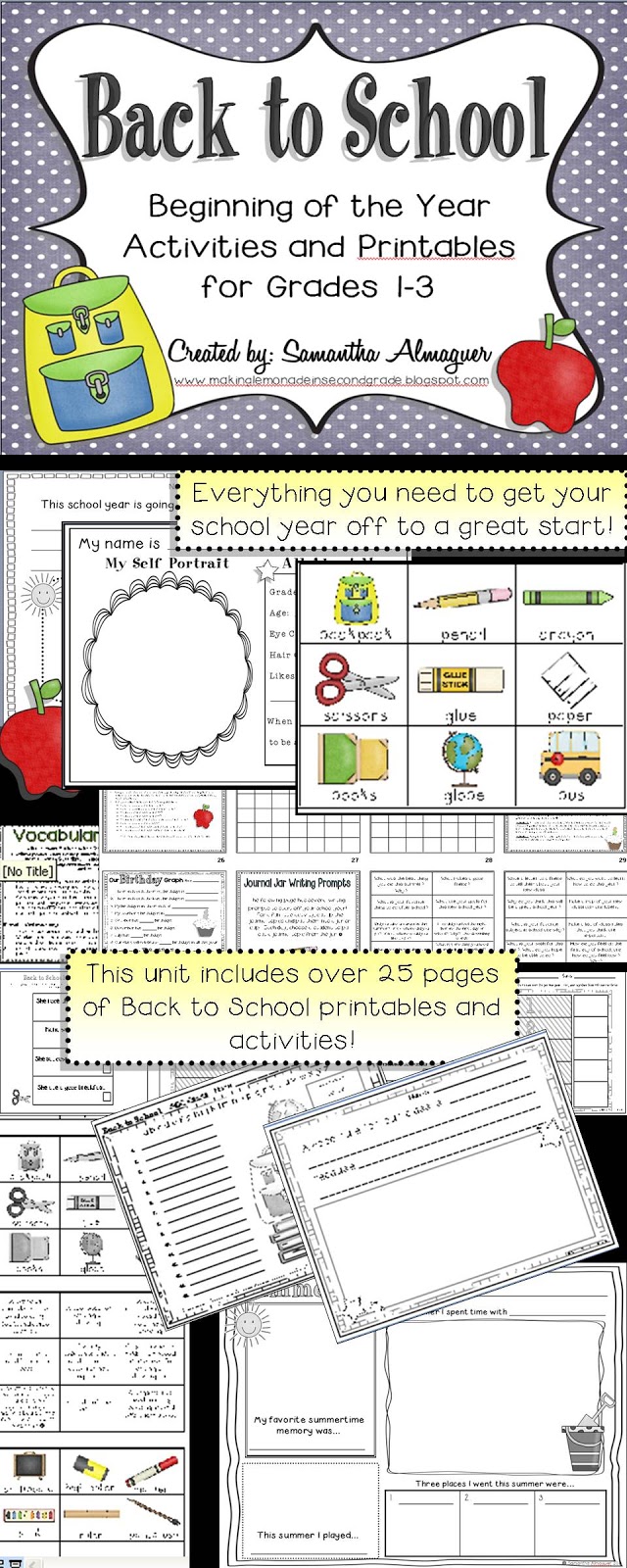I'll post some before and after pics of my classroom when I get things finished, but for now - let me just tell you how much FUN it is to move your desks and chairs around to get your room set up! At our school site (and most, I assume), they deep clean our rooms over the summer, and the maintenance crews basically just take everything and shove it into one corner of the room, stack all of the chairs into two ginormous chair towers, so they can thoroughly vacuum and shine up the floors. I guess I should be happy my floors are sparkly, right? It's just such a pain to move those desks around. But I got it all done in an hour or so, and didn't stub any toes in the process. Win!
Anyways, after a summertime sabbatical, I'm back to blogging again! I'm linking up with Farley at Oh Boy 4th Grade for her monthly "Currently" linky party!]
Here's what I'm CURRENTLY doing for August:
I'm LOVING my new Essie nailpolish in Ballet Slippers. I don't normally drop $8 on a bottle of nailpolish for myself, but I splurged at Target the other day and I'm so glad I did! It's the perfect shade of a very light (almost white) pink. So pretty!
I'm THINKING about how much fun I had this past weekend! I left my hubby and kiddos for three days and went on an annual girls-only weekend to Palm Springs with some of my best friends! We rented the most beautiful house with a pool and spent the weekend laughing, floating in the pool, sipping cocktails, going out to dinner, and dancing! It was such a fabulous way to wrap up the end of my summer! Can't wait until next year!


I'm WANTING to snuggle up in my giant, cozy, California King-sized bed and watch some TV until I start to snooze... especially after sleeping in some not-so-cozy beds this weekend at the rental house. There's just nothing like coming home and sleeping in your own bed! Ahhh.... (snooooooore...)
I'm really NEEDING to pack lunches for my daughters to take to preschool tomorrow, but here I sit... listening to iTunes, blogging, and procrastinating. Well, at least I'm blogging. :)
My B2 Must-Haves:
1. TICONDEROGA PENCILS --- they are absolutely the BEST. They sharpen beautifully and they last forever. I especially like to get a few packs of the extra fat ones for my table group. They are easy for the kids to write with, and they seriously last forever! You only need to sharpen them once every few weeks! I love that.2. EXPO markers in all colors of the rainbow! I can't have enough of 'em!
3. Back to School Activites and Printables! I've been working on this little packet all summer and I'm pretty excited to share it with all of you! It's got lots of great activities for 1-3 graders for the first few weeks of school. Here's a little sneak peek!