I've been wanting to reorganize my classroom library for a few years now, but I just didn't know how to do it. Should I sort them by level, Lexile, subject, author, or just put them in ABC order? The idea was overwhelming, so I procrastinated. I put this project on the back burner until I could figure out a really efficient way to finally get my books organized and easily accessible to my students.
Over the summer, I had some time to research classroom libraries online, and that's when I found this awesome video from the Daily 5 website.
Organizing the Classroom Library. It totally inspired me, so before the school year started (when I had several days with my classroom all to myself), I rolled up my sleeves and got to work!
Here's how the process basically went:
Step 1: Lay ALL of your books out and sort them by genre / theme. This took MUCH longer than I originally thought. (I mean, like several days longer.) I guess I had a lot more books to sort than I thought, and it takes quite a while to sort them by genre. To make it easier, each time I thought of a new genre, I attached a post-it in front of each pile with the genre/theme title. WARNING: This step of the process is a little bit messy! (See my classroom below after it looks like it was hit by a tornado of books!)
Step 2: Make a list of all of the themes/genres and place them in baskets or bins. My list ended up with almost 20 different themes/genres, but to give you an idea - here's a shortened version:
- Buddy Books (2 or more copies of each book for partner reading)
- Animal Books - Fiction
- Animal Books - Nonfiction
- Dinosaur Books
- Froggy Books
- Berenstain Bears
- Silly Stories (a mix of silly, funny stories like Mo Willems and David Shannon, etc.)
- Bug Books
- Fiction (This is where I put all the fictional books that didn't fit in any other category. LOL)
- Chapter Books
- Easy Chapter Books
- Henry and Mudge (I had more than 10 books from this collection so I made a new basket for them.)
- Family Books
- Folktales
- Biographies
- Clifford Books
Step 3: Type up your list of genres in Word or Excel and "sort" them in ABC order.
|
Animal Books – Fiction
|
|
Animal Books – Nonfiction
|
|
Berenstain Bears
|
|
Biographies
|
|
Buddy Books
|
|
Bug Books
|
|
Clifford Books
|
|
Dinosaur Books
|
|
Fiction
|
|
Froggy Books
|
|
Henry & Mudge Books
|
|
Silly Stories
|
Step 4: Place the bins / baskets on the shelves of your library area in order of the most highly used to the least. For example, I started with "Buddy Books" because it's one of the most popular baskets in my library. It's followed by Berenstain Bears and Clifford Books. That way, students will be able to find the most popular books easily.
Step 5: Once all the baskets are in order the way you want, place numbers on the basket in order. (1,2,3...)
Step 6: Place the numbers next to the corresponding genre basket/bin title on the list. This way, students can easily find the book they want in ABC order, and then look at the number next to easily find where it's located.
6
|
Animal
Books – Fiction
|
7
|
Animal
Books – Nonfiction
|
2
|
Berenstain
Bears
|
12
|
Biographies
|
1
|
Buddy
Books
|
10
|
Bug
Books
|
3
|
Clifford
Books
|
8
|
Dinosaur
Books
|
11
|
Fiction
|
4
|
Froggy
Books
|
9
|
Henry &
Mudge Books
|
5
|
Silly
Stories
|
Step 7: Using small labels (you can use your paper cutter to cut regular labels into small sizes) start with the first book bin and give each book a corresponding number sticker in the upper corner so it's easily seen. This part is the most tedious, but will make it much easier for your students to know where the books go after they are done reading. Book #5 goes into the #5 basket. Book #2 goes in the #2 basket, and so on.... :)
 |
| A closer look at the organizing / labeling process. Took quite a while, but it was worth it! |
 |
| The finished product! My beautifully organized classroom library! |
My students started using our classroom library last week. It's been fabulous so far! They are loving how easy and fun it is to find their own "good fit" books. My next project: Implementing the rest of my Daily 5 rotation. So far we've only made it to "Read to Self" and "Read to Someone". More to come!




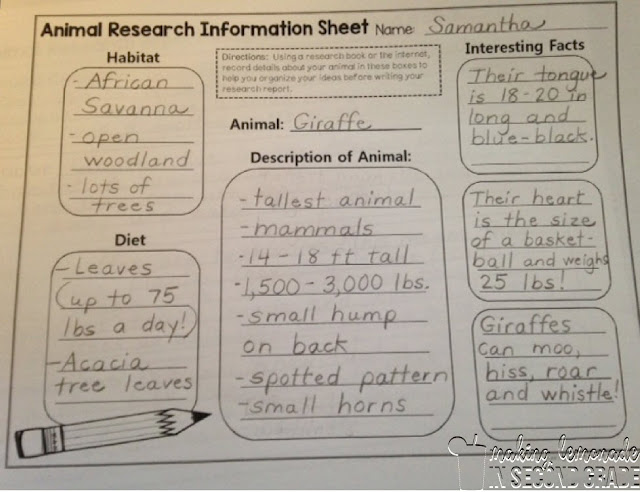




.JPG)
.JPG)
.JPG)
.JPG)


.JPG)
.JPG)
.JPG)
.JPG)
.JPG)
.JPG)






